Create crazy AI animations with Nano Banana and Seedance 1.0
Super easy, can be done in less than 2 hours
Look here 👇
This animation is a perfect match of 2 tools: Seedance 1.0 + Nano Banana
Seedance creates the shots, and Nano Banana achieves stunning jump cuts.
Let's start with Seedance 1.0
1) Register on Wavespeed.
This is the cheapest and easiest AI platform, available with Seedance 1.0
2) Seedance 1.0 can create videos in 3 resolutions:
480p (Standard) — $0.15
720p (HD) — $0.30
1080p (Full HD) — $0.60
It is recommended to use 480p during the learning phase.
Open 480p model:

3) Download the image below. This is your source image.
The source image is crucial - it defines the character, style, and animation environment.
Seedance 1.0 utilizes this visual data to maintain consistency in the video.

4) Upload the image to Wavespeed, set the duration to 5 seconds, and copy and paste the following prompts:
'A man is repairing a motorcycle.
[Switch] The man installs the missing part on the side of the motorcycle.
[Switch] Close-up: The man looks at the motorcycle with satisfaction.'
Click the blue 'Run $0.15' button
5) This is the video you got from Wavespeed (usually requires 1-3 generations to achieve the ideal effect).
Isn't it cool?? It generated 3 completely identical scenes with just 1 image! 😎
6) Now it's time for Nano Banana!
To continue the story, create a jump cut - the same anime boy, but this time he's riding on the street (no longer in the garage).
Go to a website where you can use Nano Banana for free.
7) Upload the source image and enter the prompt:
Create an image of the same character speeding through the streets of New York City during the day. Maintain the same fine anime style, colors, and atmosphere. Generate a side shot of a man riding on the street.
You created an amazing shot with Nano Banana!

8) Great - now switching back to Seedance 1.0 on Wavespeed, generating multi-angle scenes: he is riding on the street + close-up of his face.
9) Create another jump cut with Banana, featuring a police officer standing next to a police car on the side of the street.
Use the image just obtained from Banana as input.
Prompt: Using the style of that image, create a side shot of a police car parked parallel to the sidewalk, with the officer standing next to the car looking at the street.
Magic combinations are here 👇
1️⃣ Use Seedance to turn 1 image into 2-3 scenes
2️⃣ Create jump cuts in Nano Banana
3️⃣ Input it into Seedance
4⃣ Repeat step 1
This is the workflow
2.83K
13
The content on this page is provided by third parties. Unless otherwise stated, OKX is not the author of the cited article(s) and does not claim any copyright in the materials. The content is provided for informational purposes only and does not represent the views of OKX. It is not intended to be an endorsement of any kind and should not be considered investment advice or a solicitation to buy or sell digital assets. To the extent generative AI is utilized to provide summaries or other information, such AI generated content may be inaccurate or inconsistent. Please read the linked article for more details and information. OKX is not responsible for content hosted on third party sites. Digital asset holdings, including stablecoins and NFTs, involve a high degree of risk and can fluctuate greatly. You should carefully consider whether trading or holding digital assets is suitable for you in light of your financial condition.